Manage S3 Buckets¶
Concepts¶
InfinStor maintains a table of buckets. A bucket known to InfinStor may be used for InfinSnap, InfinSlice or MLflow artifact storage. This table of buckets has access information for each bucket, such as:
- access key id and secret access key.
- or role ARN and role external ID.
Buckets can be managed using
Manage Buckets using the UI¶
Buckets can be managed using the Infinstor service dashboard available at <service_dns_name>.<infinstor_service_dns_name>.
- For example service.infinstor.yourcompany.com.
See Infinstor Service Dashboard Overview for more information about the Infinstor Service Dashboard.
This bucket management is available only for Administrators of Infinstor service.
Following screenshot shows the Bucket management UI which can be used to
- add a new bucket
- edit an existing bucket
- remove an existing bucket
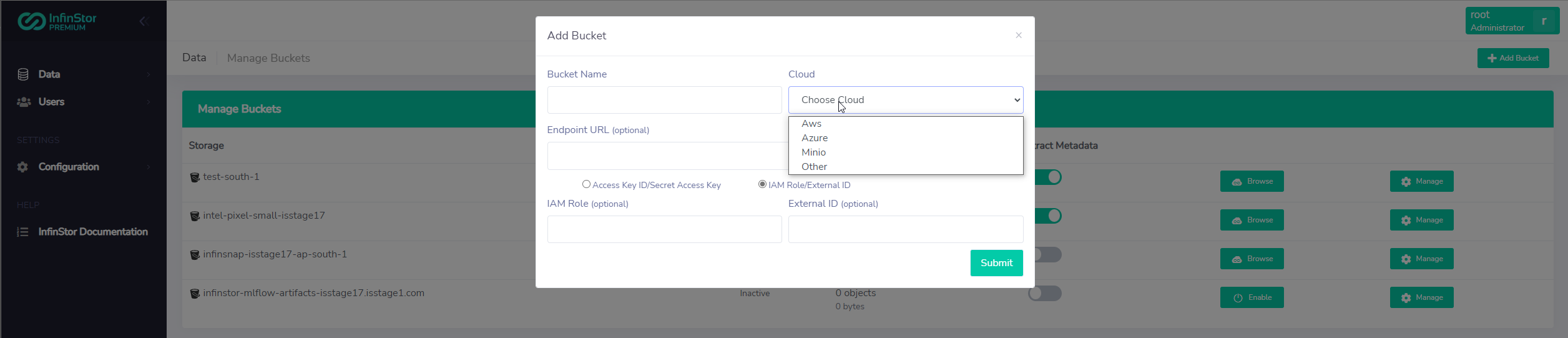
See Create Bucket For MLFlow artifacts for how to create an AWS Role which allows access to an S3 bucket from a foreign AWS account.
REST API¶
InfinStor provides an API for adding, modifying and removing buckets from this buckets table
Adding, modifying and removing buckets¶
URL: https://your_service_server/add-mod-del-bucket
Method: POST
Data:
- op: required. must be add, modify or delete
- bucketname: required for the add operation.
- cloud: required for add operation. Must be aws, azure, minio or other
- endpoint: optional
- sharedSecret: optional. used by minio storage for sending infinsnap events from minio to InfinStor object_store_event lambda
- accessKeyId: optional
- secretAccessKey: optional
- accessRole: optional. See Create Bucket For MLFlow artifacts for how to create an AWS Role which allows access to an S3 bucket from a foreign AWS account.
- accessRoleExt: optional. This is the External ID specified during the creation of the AWS Role
Notes:
Calls to the API must be authenticated. Only the administrator for the service has permissions to make this call.
Example 1:¶
In this example, a new buckets table entry is created for the bucket named testb3. This bucket uses the default endpoint and has access role called aaaa with external id bbbb. The following is the data sent in the POST call
op=add&bucketname=testb3&endpoint=&accessKeyId=&secretAccessKey=&accessRole=aaaa&accessRoleExt=bbbb
Here are some hints if the bucket testb3 belongs to another AWS account.
The bucket must have CORS enabled¶
Go to the bucket, click on permissions, scroll down to the CORS section and add a policy that might look like:
[
{
"AllowedHeaders": [
"*"
],
"AllowedMethods": [
"GET"
],
"AllowedOrigins": [
"*"
],
"ExposeHeaders": [],
"MaxAgeSeconds": 3600
}
]
Role Details¶
The role described as aaa in the example above is a role ARN. The role must have a permissions policy that enables access to the bucket testb3. For example, the following policy would work
{
"Version": "2012-10-17",
"Statement": [
{
"Effect": "Allow",
"Action": [
"s3:ListBucket"
],
"Resource": [
"arn:aws:s3:::testb3"
]
},
{
"Effect": "Allow",
"Action": [
"s3:PutObject",
"s3:GetObject",
"s3:DeleteObject"
],
"Resource": [
"arn:aws:s3:::testb3/*"
]
}
]
}
Example 2:¶
In this example, an existing buckets table entry is modified for the bucket named testb3. A non default endpoint https://minio.isstage1.bb.com/ is specified in this call. Note that the endpoint URL is urlencoded
op=modify&bucketname=testb3&endpoint=https%3A%2F%2Fminio.isstage1.bb.com%2F
Example 3:¶
In this example, an existing buckets table entry for the bucket named testb3 is deleted
op=delete&bucketname=testb3
Example 4:¶
In this example, an existing buckets table entry for the bucket named testb3 is converted from role based access to secret access key based access
op=add&bucketname=testb3&endpoint=&accessKeyId=iiii&secretAccessKey=ssss&accessRole=&accessRoleExt=