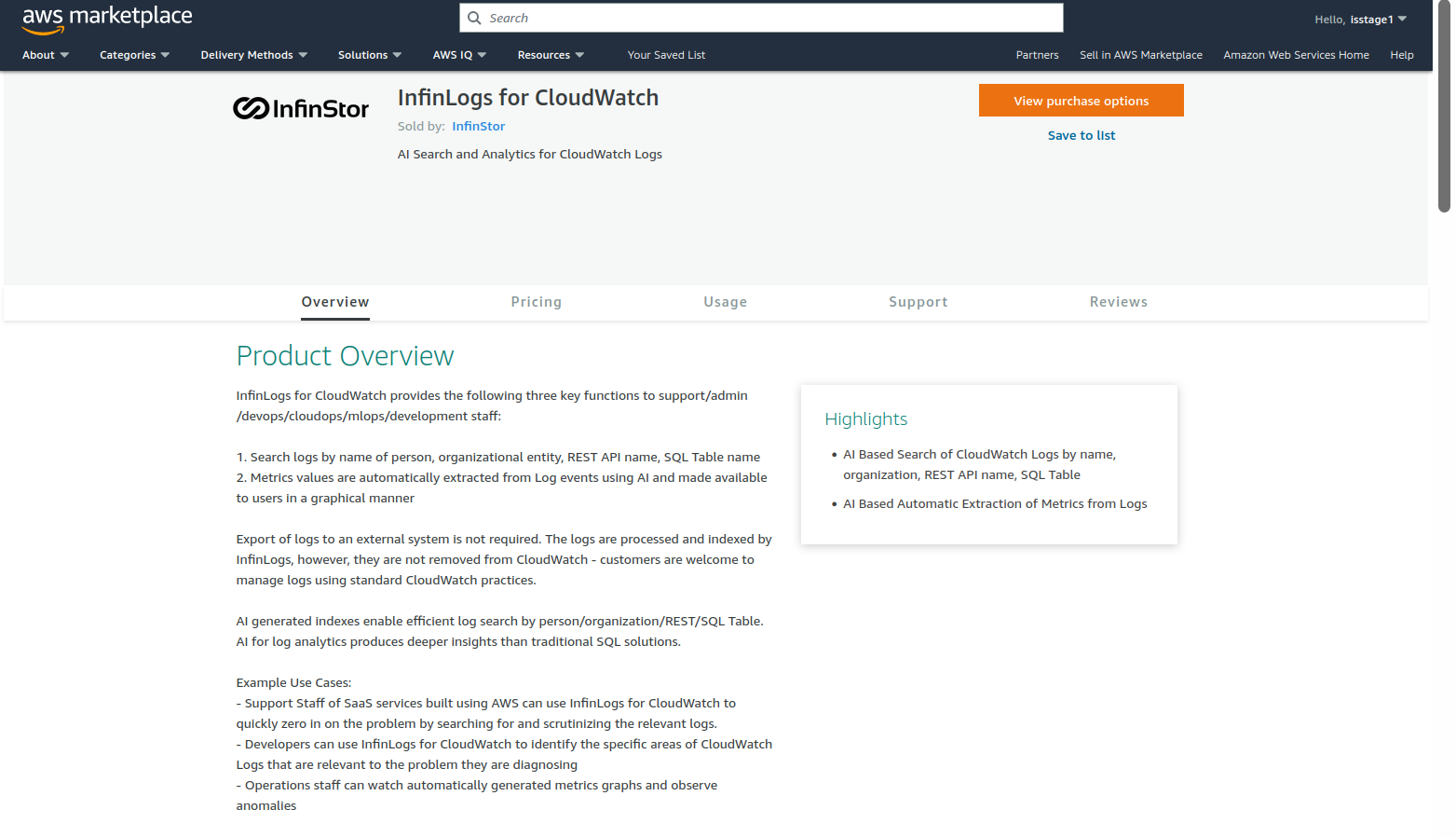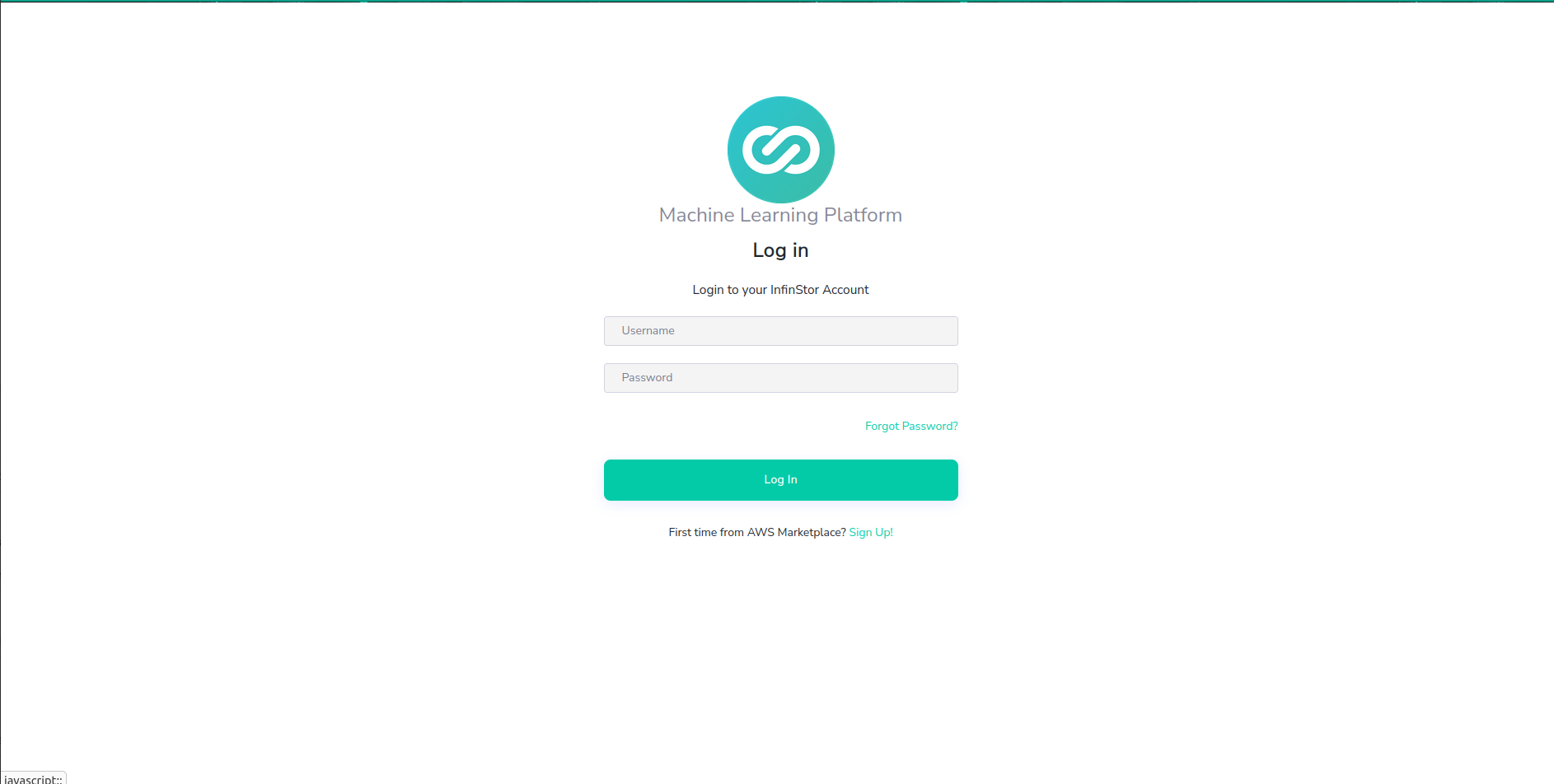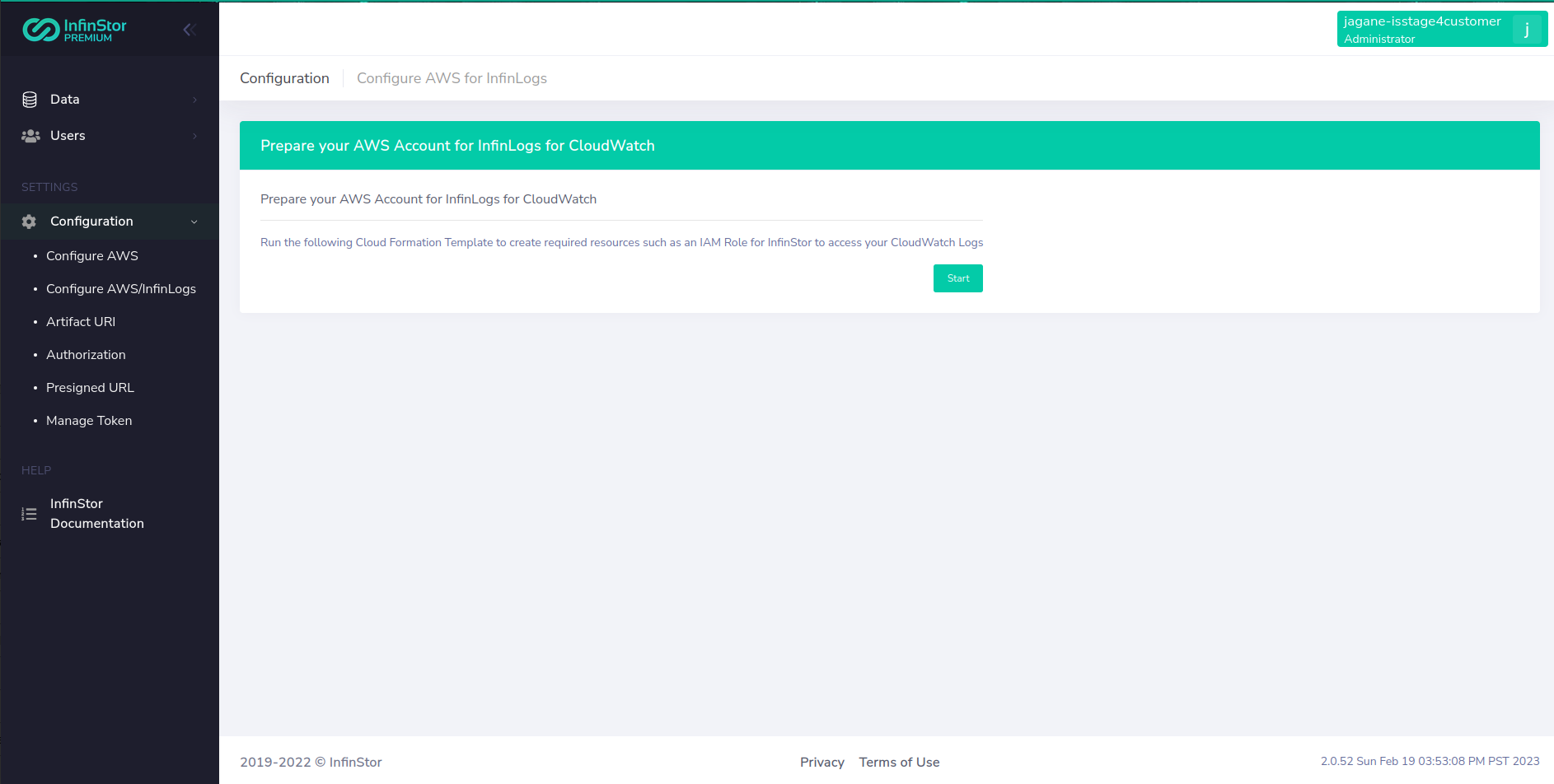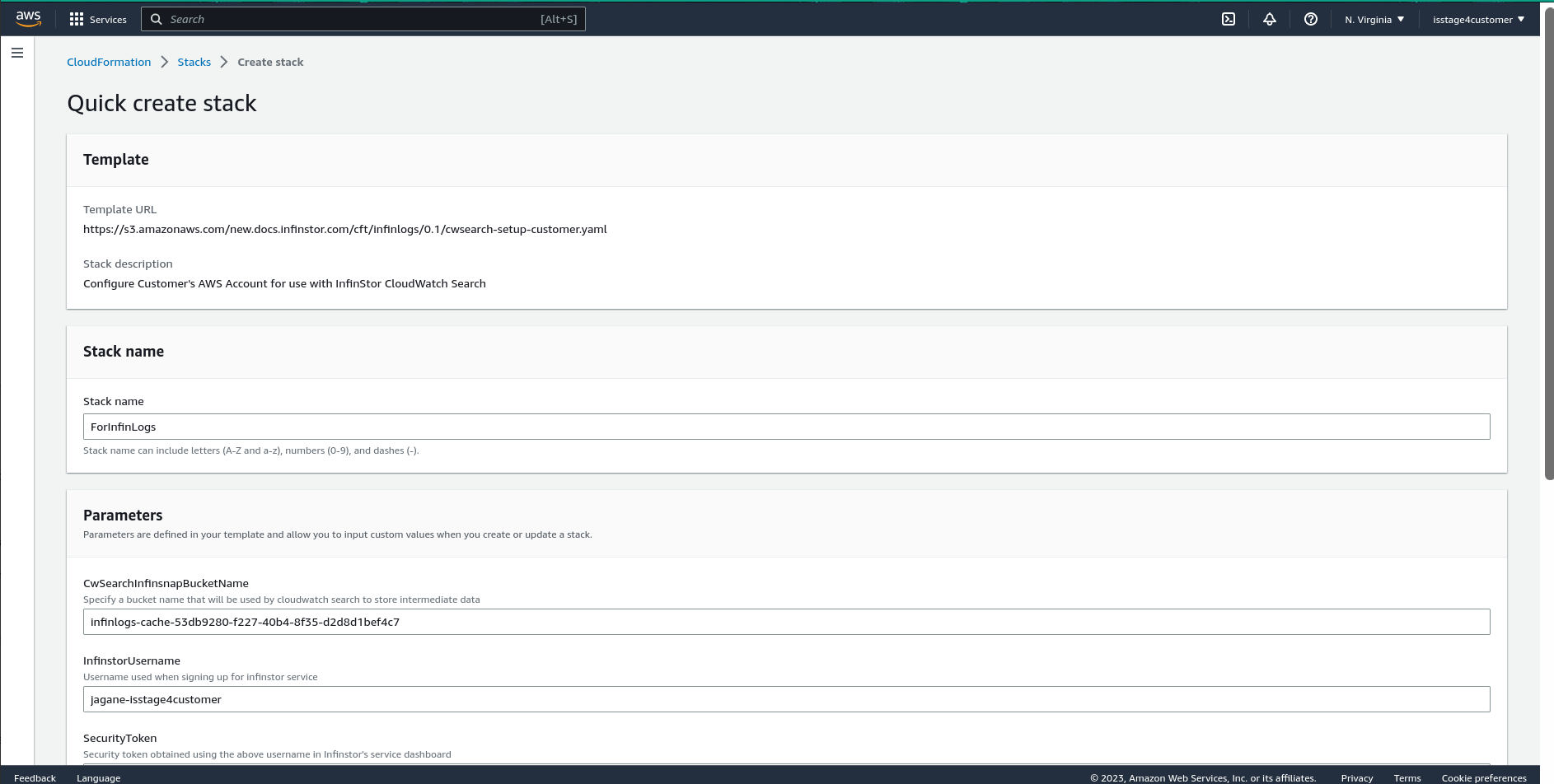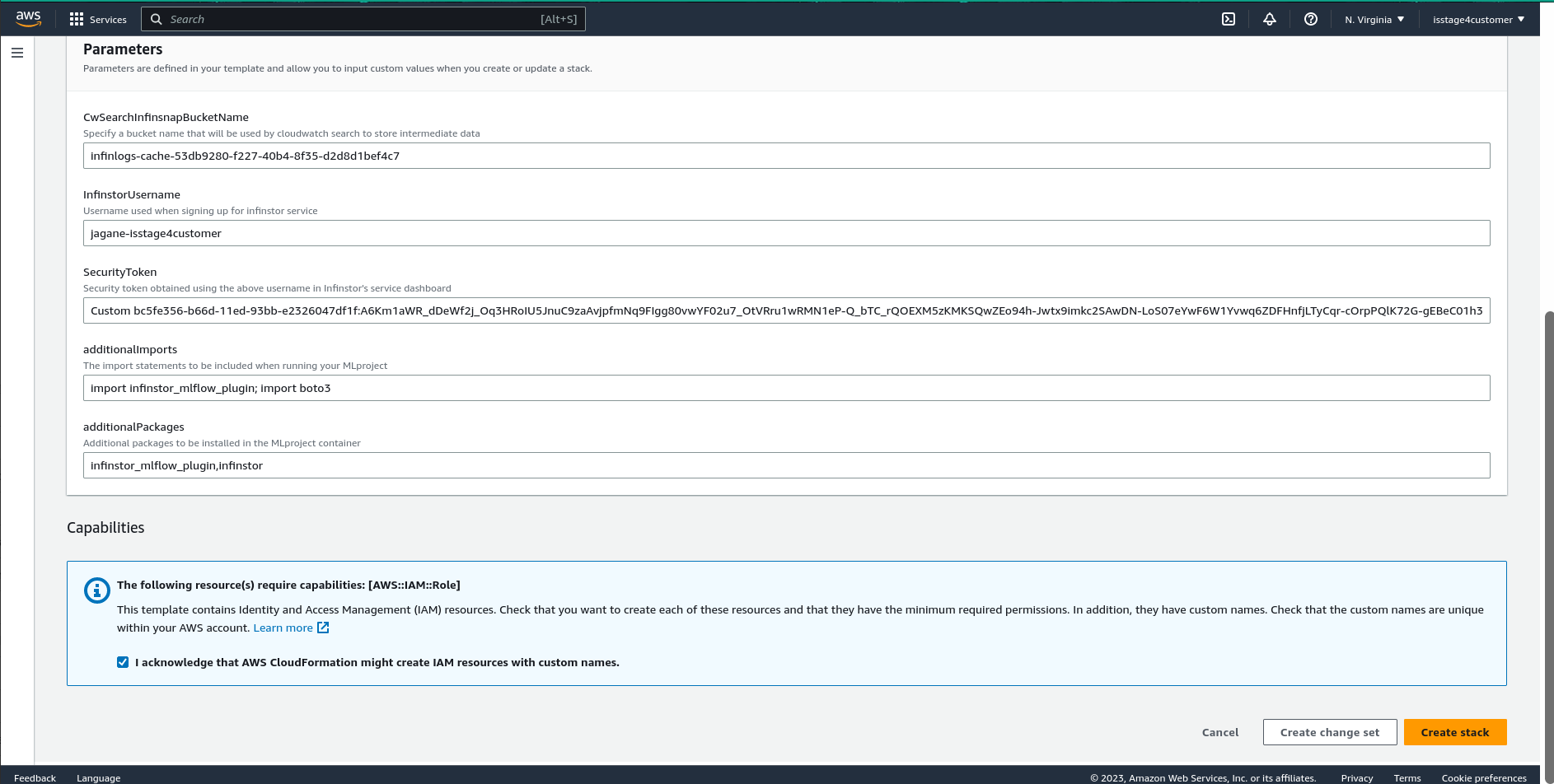InfinLogs Sign Up¶
This is a step by step guide to signing up for InfinLogs and setting up your AWS account for use with InfinLogs. During this setup, you will be directed to perform the following three steps:
- Sign up for the monthly subscription or Free Trial to InfinLogs
- Create an account on the InfinLogs Service
- Run the InfinLogs Subscriber Setup CloudFormation Template in order to configure your AWS account for use with InfinLogs
Subscriber AWS Setup video¶
Sign up for InfinLogs¶
Browse to the the AWS Marketplace InfinLogs listing, available at: AWS Marketplace InfinLogs
Click on the 'View Purchase Options' button and choose between the Free Trial or the Monthly Subscription.
Create User Account in InfinLogs¶
Once you sign up, you will be redirected to InfinLogs Service Dashboard
Click on the 'Sign up' button and create a user account for yourself. Use this user account to login to the service dashboard.
Run AWS Account Setup CFT¶
When you are signed into the Dashboard, the following screen will appear:
Click on the 'Start' button, and you will be redirected to the AWS CloudFormation console page for the Quick Create Stack operation. Screencap below:
Note that the Stack name has been pre-populated with ForInfinLogs and the cache bucket name is also auto-generated. You may change these if you need to.
You need to acknowledge that the CFT might create IAM resources with custom names as show below:
Press the Create Stack button and wait for the stack creation to be completed.