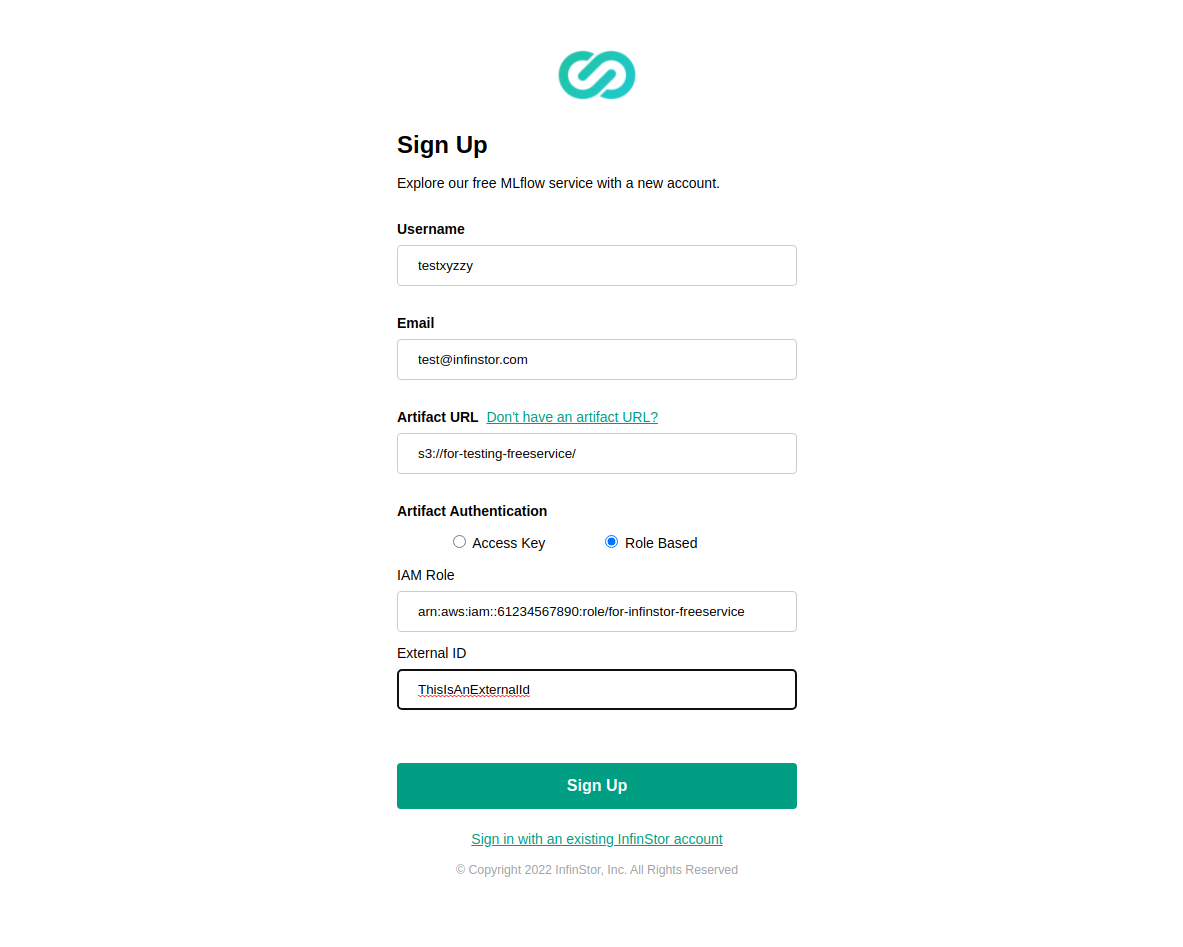Sign up and use the free service¶
Sign up¶
Click on the 'Sign up' button in the infinstor.com website, and you will need to fill out this simple form. Here is a sample screenshot:
- Choose a username
- Provide your email address. This email address will be used for confirmation codes and account recovery
- Enter your MLflow artifact URL S3 bucket in the form of s3://bucketname/path-in-bucket
- Enter the ARN of the IAM role and the External ID
Use the free service¶
First, create an experiment¶
Using the CLI, the command 'mlflow experiments create -n aabbcc' may be used to create an experiment called aabbcc. Naturally, you will need to substitute your own name for the experiment.
mlflow experiments create -n aabbcc
The system responds with the experiment ID. For example:
Created experiment 'aabbcc' with id 5
Setup the MLFLOW_EXPERIMENT_ID environment variable¶
Set the environment variable MLFLOW_EXPERIMENT_ID with the value. For example the folloing works in the bash shell. You may want to add this to ~/.bashrc
export MLFLOW_EXPERIMENT_ID=5
Setup the MLFLOW_TRACKING_URI environment variable¶
set the environment variables MLFLOW_TRACKING_URI to infinstor://mlflow.free.infinstor.com/
export MLFLOW_TRACKING_URI=infinstor://mlflow.free.infinstor.com/
Access the MLflow Web UI¶
The mlflow web user interface is available at: